Please dont make this information publicly available.
Let me know when you are finished studying it as it will be removed
the service manual should be available at:
http://home.perkosolutions.com:9001/si/home.do
this usually only runs on an as needed basis. txt me if it isnt up as lots of times things are in a state of change.
It will take awhile to learn how to get around in the service manual. printing of images does not work well, make a screenshot and print that.
update
After sleeping on this I found the original disk I bought in 2008. you can have it. the text has faded on the included user/password after 15 years but I could read it. user: Cadillac passcode: kxa5466
this is his original windows xp virtual machine that runs is vmware. He also has another program runnng that locks down the winxp so tight you cant see the desktop.
this method is much easier but you are running his version of windows in your virtual machine. I doubt any hack or nastiness he setup 15 years ago is still valid. LOL
OH but his method locked me out of the entire service manual. I could only see cadillac unless I go back into the earlier years. I forgot how I defeated that. It also appears I have replaced his version of apache tomcat ( the web server )
on second thought this disk is probably more work than using what I have stripped out of it, but you are welcome to the disk if you want it. So I guess you can keep reading.
yea the label on the dvd says it goes up to 2005 but it actually goes up to 2008
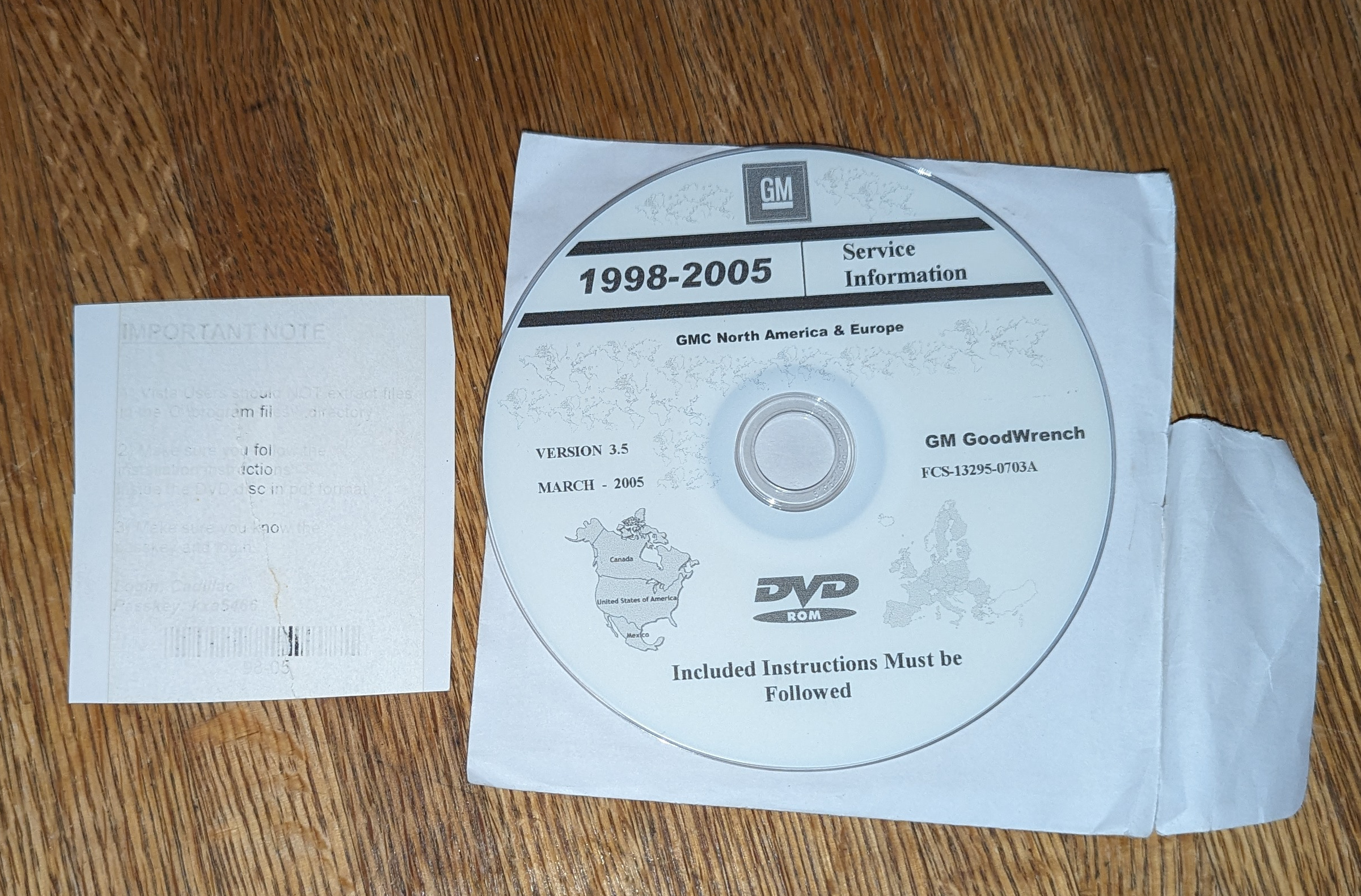
Nevermind about this whole section. What I have been using isnt even from this disk. I bought this disk and was so dissapointed that I went to something else and used that as a starting point.
how to put this on your own computer.
This currently runs on a Linux kvm virtual machine . You could probably move it to virtualbox or whatever. The virtual machine is a win7 computer.
The win 7 computer includes a virtual dvd that is cloaked thru daemon tools lite version 4:30.4.2207 and a program called Y.A.S.U ( yet another secure rom utility) as the GM service manual program will not work on a virtual dvd. These are very old tools that took me awhile to find years ago. They are included on the virtual machine.
Originally when i bought this program off of ebay, the seller had additional tools to keep the buyer from copying what he was selling. He ran a virtual winxp machine. Since I didnt trust running his virtual machine I extracted the important parts out and created my own. That was years ago.
The image for virtual machine is a 50gb qcow2 file. it may be able to be converted for virtualbox or whatever .
The image for the dvd which includes the gm program is 6.4g iso file.
Links can be provided for you to download the listed files if you decide to follow up on creating your own local copy.
Here is the libvirt config file to boot the virtual machine, it would need to be modified for your host system and network configuration
<!--
WARNING: THIS IS AN AUTO-GENERATED FILE. CHANGES TO IT ARE LIKELY TO BE
OVERWRITTEN AND LOST. Changes to this xml configuration should be made using:
virsh edit gmservicemanual
or other application using the libvirt API.
--><domain type='kvm'>
<name>gmservicemanual</name>
<uuid>1f463139-1948-4e70-9885-0198d0e7acbe</uuid>
<metadata>
<libosinfo:libosinfo xmlns:libosinfo="http://libosinfo.org/xmlns/libvirt/domain/1.0">
<libosinfo:os id="http://microsoft.com/win/7"/>
</libosinfo:libosinfo>
</metadata>
<memory unit='KiB'>8388608</memory>
<currentMemory unit='KiB'>8388608</currentMemory>
<vcpu placement='static'>4</vcpu>
<os>
<type arch='x86_64' machine='pc-q35-rhel8.6.0'>hvm</type>
<boot dev='hd'/>
</os>
<features>
<acpi/>
<apic/>
<hyperv mode='custom'>
<relaxed state='on'/>
<vapic state='on'/>
<spinlocks state='on' retries='8191'/>
</hyperv>
<vmport state='off'/>
</features>
<cpu mode='host-passthrough' check='none' migratable='on'>
<topology sockets='1' dies='1' cores='2' threads='2'/>
</cpu>
<clock offset='localtime'>
<timer name='rtc' tickpolicy='catchup'/>
<timer name='pit' tickpolicy='delay'/>
<timer name='hpet' present='no'/>
<timer name='hypervclock' present='yes'/>
</clock>
<on_poweroff>destroy</on_poweroff>
<on_reboot>restart</on_reboot>
<on_crash>destroy</on_crash>
<pm>
<suspend-to-mem enabled='no'/>
<suspend-to-disk enabled='no'/>
</pm>
<devices>
<emulator>/usr/libexec/qemu-kvm</emulator>
<disk type='file' device='disk'>
<driver name='qemu' type='qcow2'/>
<source file='/mnt/zfs_ssd/kvm/images/gmservicemanual.qcow2'/>
<target dev='sda' bus='sata'/>
<address type='drive' controller='0' bus='0' target='0' unit='0'/>
</disk>
<controller type='usb' index='0' model='ich9-ehci1'>
<address type='pci' domain='0x0000' bus='0x00' slot='0x1d' function='0x7'/>
</controller>
<controller type='usb' index='0' model='ich9-uhci1'>
<master startport='0'/>
<address type='pci' domain='0x0000' bus='0x00' slot='0x1d' function='0x0' multifunction='on'/>
</controller>
<controller type='usb' index='0' model='ich9-uhci2'>
<master startport='2'/>
<address type='pci' domain='0x0000' bus='0x00' slot='0x1d' function='0x1'/>
</controller>
<controller type='usb' index='0' model='ich9-uhci3'>
<master startport='4'/>
<address type='pci' domain='0x0000' bus='0x00' slot='0x1d' function='0x2'/>
</controller>
<controller type='sata' index='0'>
<address type='pci' domain='0x0000' bus='0x00' slot='0x1f' function='0x2'/>
</controller>
<controller type='pci' index='0' model='pcie-root'/>
<controller type='pci' index='1' model='pcie-root-port'>
<model name='pcie-root-port'/>
<target chassis='1' port='0x10'/>
<address type='pci' domain='0x0000' bus='0x00' slot='0x02' function='0x0' multifunction='on'/>
</controller>
<controller type='pci' index='2' model='pcie-root-port'>
<model name='pcie-root-port'/>
<target chassis='2' port='0x11'/>
<address type='pci' domain='0x0000' bus='0x00' slot='0x02' function='0x1'/>
</controller>
<controller type='pci' index='3' model='pcie-root-port'>
<model name='pcie-root-port'/>
<target chassis='3' port='0x12'/>
<address type='pci' domain='0x0000' bus='0x00' slot='0x02' function='0x2'/>
</controller>
<controller type='pci' index='4' model='pcie-root-port'>
<model name='pcie-root-port'/>
<target chassis='4' port='0x13'/>
<address type='pci' domain='0x0000' bus='0x00' slot='0x02' function='0x3'/>
</controller>
<controller type='virtio-serial' index='0'>
<address type='pci' domain='0x0000' bus='0x02' slot='0x00' function='0x0'/>
</controller>
<interface type='bridge'>
<mac address='52:54:00:7a:81:6c'/>
<source bridge='br0'/>
<model type='e1000e'/>
<address type='pci' domain='0x0000' bus='0x01' slot='0x00' function='0x0'/>
</interface>
<serial type='pty'>
<target type='isa-serial' port='0'>
<model name='isa-serial'/>
</target>
</serial>
<console type='pty'>
<target type='serial' port='0'/>
</console>
<channel type='spicevmc'>
<target type='virtio' name='com.redhat.spice.0'/>
<address type='virtio-serial' controller='0' bus='0' port='1'/>
</channel>
<input type='tablet' bus='usb'>
<address type='usb' bus='0' port='1'/>
</input>
<input type='mouse' bus='ps2'/>
<input type='keyboard' bus='ps2'/>
<graphics type='spice' autoport='yes'>
<listen type='address'/>
</graphics>
<sound model='ich9'>
<address type='pci' domain='0x0000' bus='0x00' slot='0x1b' function='0x0'/>
</sound>
<audio id='1' type='spice'/>
<video>
<model type='qxl' ram='65536' vram='65536' vgamem='16384' heads='1' primary='yes'/>
<address type='pci' domain='0x0000' bus='0x00' slot='0x01' function='0x0'/>
</video>
<redirdev bus='usb' type='spicevmc'>
<address type='usb' bus='0' port='2'/>
</redirdev>
<redirdev bus='usb' type='spicevmc'>
<address type='usb' bus='0' port='3'/>
</redirdev>
<memballoon model='virtio'>
<address type='pci' domain='0x0000' bus='0x03' slot='0x00' function='0x0'/>
</memballoon>
</devices>
</domain>